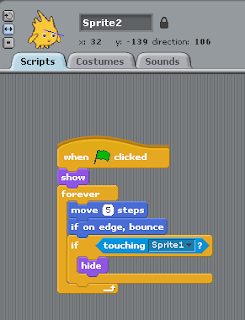Keeping Score
The bricks highlighted in blue are the blocks that are keeping track of the score. When the cat touches the yellow sprite the score will increwase by one. the orange blocks are the main blocks controlling the score. the blue is for when the cat is touching the other sprite it will notify the orange block to change the score.Follow the Mouse
The block highlighted in purple is cotrolling the cat. when the game starts the cat turns toward the mouse and follows it by 4 steps. The dark blue is controlling the movement of the cat the way it faces and how it follows.Animate it
The block is controlling the costume change of the cat. When the game begins the cat will appear in costume one and after 0.5secs it will change to costume 2 and will keep switching between the 2. the purple blocks represent the costuume changs and the yellow are the time.Run Away
This controls the sprites that the cat will haver to try and catch. When the game starts the sprite will show and the will move around if its on the edge it will turn around and head in the other direction. If the cat catches the sprite it will hide.
Level Switch
The block is controlling the change of the background and the level. When the game starts and the score reaches 3 the background will change to canyon startiing leve2. the green is controlling what the score will reach and the purple the look of the stage.
 |
| These are exmaples of the coulors it chnages to. |
Colour Change
In this the block it is making the cat change colour when it touches the red mosh he changes colour by 20. This indicates that the red mosh is bad and to avoid it.
Appear
The block above is controlling the red mosh to appear in level 2. This is being used to increase the difficulty of the level.